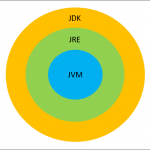JMeter Download and Installation
In this tutorial, we will learn how to download, install or rather setup JMeter on Windows, Linux and Mac. Since JMeter is Java-based, so it runs all the operating systems that are Java compliant. Just make sure your machines have the latest version of Java (JVM) installed.
Content
Install JMeter on Windows
- Download the JMeter binary – “apache-jmeter-{version}.zip” from Binaries section of Apache JMeter Official Website.
- Unzip the JMeter binary to a directory where we want JMeter to be installed.
- Now we can launch JMeter by double clicking the jmeter.bat file inside the bin folder.
On successful running, the below JMeter GUI will launched-

Install JMeter on Linux machines
- Download the JMeter binary – “apache-jmeter-{version}.tgz” from Binaries section of Apache JMeter Official Website.
- Extract the binary to a directory where we want JMeter to be installed.
- Now we can launch JMeter by executing(double clicking) the jmeter.sh file inside the bin directory.
Install JMeter on Mac
- Download the desired JMeter binary – “apache-jmeter-3.0.tgz” or “apache-jmeter-{version}.zip” from Binaries section of Apache JMeter Official Website.
- Extract the binary to a directory where we want JMeter to be installed.
- Now we can run JMeter by launching the ApacheJMeter.Jar file or by running the jmeter.sh from terminal.
An alternate way of installing JMeter on Mac is using Homebrew
brew install jmeter
That’s all we have in this post, please share it with your friends and colleagues. Check out the complete JMeter tutorial here.
References: