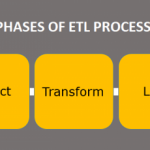Top 10 ETL Tools for Streamlined Data Management
Companies all over the globe make crucial decisions based on data they collect from various sources. As data is available everywhere these days, it becomes necessary for businesses to collect it from various sources and put it in a central place for easy access.
In addition, they deal with data related to customers, employees, products, and services. They need to standardize all these data and share it across the organization. This is where the role of ETL comes into play.
ETL stands for Extract, Load, Transform. It collects data from multiple sources and brings it into a single repository or database. In other words, ETL is the process of collecting and integrating data and organizing it into data stacks. It eliminates all data silos and makes the sharing of highly-scaled data easy.
To streamline and automate the process of ETL, a large number of tools are available. In this article, we will help you know some of the top ETL tools to streamline your data pipelines.
Content
What is an ETL Tool?
It is a software program that simplifies the ETL process of extracting data from multiple sources, cleaning it to ensure its quality and consistency, and loading it into databases. It provides a standardized approach to extracting, transforming, and loading data, which improves data quality and simplifies data management strategies.
ETL tools come with built-in data connectors that connect to data sources and extract data from them. They apply several transformation functions, like filtering, sorting, and aggregation, to transform raw, unstructured data into the desired format. Finally, they load transformed data into the intended database, data warehouse, or data lakes.
Types of ETL Tools
Companies have been using ETL tools for more than 30 years now. As a result, these tools have evolved with their usage, and multiple solutions have entered the market. There are four major types of ETL tools, as follows-
- Enterprise ETL Tools
Commercial organizations and enterprises generally use enterprise ETL tools, as they tend to be more mature and robust. These tools feature a graphical user interface (GUI) to create ETL pipelines, support relational as well as non-relational databases, and provide comprehensive documentation for user support. However, they are very expensive and require complex training.
- Open Source ETL
Like all other open-source software, you can also find open-source ETL tools. You can get them for free with a graphical user interface (GUI), making it easy to design extract, transform, and load processes and monitor data flow.
The primary advantage of open-source tools is that you can access their source code, analyze it, and add additional features. However, many commercial organizations avoid using open-source tools as they vary in functionality, upkeep, ease of use, etc.
- Cloud-Based ETL Tools
With the increasing demand for cloud technologies, cloud-service providers today offer cloud-based ETL solutions built on their infrastructure. We know that cloud technology provides elasticity, availability, and high latency, and cloud-based ETL tools offer high efficiency. As your data processing needs increase, these tools scale accordingly.
The only setback is that they work with the cloud service provider’s environment. Hence, they cannot support data stored in other cloud platforms or on-premise data centers.
- Custom ETL
The last one is custom ETL tools designed using general programming languages to meet an organization’s needs and priorities. SQL, Python, and Java are common programming languages for developing custom ETL solutions.
While creating these tools, companies must remember to take care of testing, maintenance, and updates. Also, creating comprehensive documentation is another consideration to enable users to know how to use it.
How To Choose An ETL Tool?
Look at the following parameters to consider while choosing an ETL software:
- Ease Of Use
We all know ETL tools are powerful, but with great powers comes great clutter in the user interface. This is because these tools have to handle supermassive data blocks; only data professionals excel in managing such massive data blocks. But what about other professionals? In this case, a tool with an easy-to-navigate user interface is handy.
- Support
Even though your team is full of experienced professionals, you will still need some help troubleshooting a problem if encountered. Here, even if the selected tool comes with tons of features, it doesn’t matter if there is no support provided. You must check whether the tool comes with comprehensive documentation and live support. In addition, check whether it has any online community or forum to ask queries.
- Data Sources
The tool you choose should connect to all major data sources on the cloud or on-premises. Organizations today deal with structured and unstructured data, and that too in different formats. As a result, the ETL tool should be to extract data from all sources and store it in a standardized format. It comes with an ETL connector to establish a connection with different data sources.
- Use Case
If your organization works on a small scale and does not require intense data analysis, you may not require an enterprise-grade or robust tool that deals with complex datasets.
- Level of Customization
Again, large enterprises need tools that offer a high level of customization to meet their needs. Conversely, a start-up or small-scale business may accomplish its tasks just with built-in connectors and transformation functions most of the ETL tools offer. So, based on your requirements for customizability, choose the tool.
- Cost
The cost includes the cost of the tool, along with the infrastructure and human resources required to maintain it. Even if an ETL tool has a higher upfront cost but requires lower maintenance and downtime, choosing such a tool can be cost-effective. You get many open-source tools for free but require a high maintenance cost.
10 Best ETL Tools To Empower Your Data Team
Now, let’s go through the ETL tools list containing the top picks you must consider according to your data requirements. Do not go with the order of the tools. Each of these tools has its own strengths and features that will discuss below.
1. Informatica PowerCenter
Type: Enterprise
Informatica is one of the best ETL tools in the market. It has various integrations, enabling compatibility with cloud-based data warehouses and lakes. Users can design their own set of data pipelines, allowing them to extract data from multiple sources. It also allows them to perform complex transformations and sends the data to the intended destinations.
PowerCenter has several services allowing users to design, develop, and monitor data pipelines. For example, Informatica PowerCenter comes with a repository management function, which allows users to design their specific data flow from source to target and manage the sequence of tasks.
Features
- An agile process enabling business which leads to self-service and delivery of data for the business.
- Fast prototyping, profiling, and validation.
- It comes with universal connectivity.
- Comprehensive parsing of XML, JSON, PDF, Microsoft Office, and IoT machine data.
- Connection with cloud application sources is possible straight from the PowerCenter.
Pricing
Contact sales.
2. IBM DataStage
Type: Enterprise
It is a data integration tool built around the client-server model and serves as one of the top ETL tools. Here the tasks will be created against the central data repository on a server. This tool works more like a support system for ETL as it extracts, loads, and even transforms data models.
Besides, it supports data integration across multiple sources and applications while ensuring high performance. In addition to this, IBM DataStage is designed in such a way that it supports on-premise deployment, and one can also use it in a cloud-enabled version.
Features
- Extract data from designated resources such as relational databases, JSON files, and XML files.
- Automate the ETL processes.
- Scale up using processing power-up based on ETL volume.
- Create a data map without code by using the drag-and-drop feature.
- Provides in-depth reporting functionality.
Pricing
Provides a free trial; contact sales for a detailed quote.
3. Integerate.io
Type: Cloud
Integerate.io is a cloud-based, low-code data integration platform offering robust services, such as API Generation, ETL & Reverse ETL, ETL & CDC, Data Observability, and Data Warehouse Insights. It has hundreds of connectors to connect with different data sources and build and manage secure, automated data pipelines.
The tool helps build a 360 view of a business around its customers. It provides a single source of information that helps businesses make data-driven decisions. Further, they can improve customer satisfaction as they have better operational insights.
Features
- You do not require any coding knowledge for data transformation.
- Users can retrieve data from any resource, such as RestAPI. In addition, you can create your own source using the API generator.
- Quickly send data to databases, on-premises, NetSuite, SalesForce, and more.
- Meets every single compliance requirement with the added security features.
- Best-in-class customer support and customer feedback.
Pricing
Integrate.io comes in three different plans – Starter, Professional, and Enterprise. Contact sales to know more about pricing.
4. Pentaho
Type: Open-source
Pentaho is more of a business intelligence software with OLAP services, data integration, data mining, information dashboards, reporting, and other ETL tool capabilities. It allows companies to take massive chunks of data and transform them into meaningful and easy-to-understand reports, which helps increase their ROI.
The data integration capability of the tool allows you to capture, clean, and store data in a standardized format. Besides this, Pentaho lets you create reports in several formats, such as Excel, PDF, Text, CSV, XML, and others. It is also helpful in data migrations between applications, databases, and text files.
Features
- Pentaho’s work has heavily relied on multi-cloud-based and hybrid architecture.
- Useful for in-batch ETL processes.
- High-end data analysis is performed by taking inspiration from a well-defined ETL structure.
- Frequent new additions and updates to the tool.
- Users can deploy it on-premise and on the cloud based on their requirements.
- Quick integration with TAT.
- It comes with high runtime metadata support and excellent data source compatibility.
- 24×7 tech support from the Pentaho Community.
Pricing
Contact sales.
5. Talend
Type: Open-source
Talend is another open-source data integration program having compatibility to work both on-premises and in the cloud. It helps you build data pipelines quickly. It is a low-code platform that supports any data source and data architecture.
The tool has many pre-built integrations to add extra functionality without any hassle of coding or starting from scratch. The built-in connectors help you extract data from diverse sources, including relational databases, SaaS platforms, and application packages.
In many ways, Talend is considered a leader in open-source data integration tools right now.
Features
- Talend can connect with over 900 databases, applications, and file sources to manage integration tasks.
- It provides support for complex process workflows along with extensive data integration transformations.
- Release management, team-based management collaboration, and tool-based generation system.
- Many development tools in Talend repositories are beneficial for design management, creation, and testing of the integration process.
Pricing
A free version is available. Other paid versions include Stitch, Data Management Platform, Big Data Platform, and Data Fabric. Contact sales to know more about the pricing.
6. Apache Airflow
Type: Open-source
Apache Airflow is an open-source tool for authoring, scheduling, and monitoring workflows. It uses both a graphical user interface and a command-line interface to handle the different types of workflows. As workflows are defined using Directed Acrylic Graphs (DAGs), you can ensure proper representation and management of tasks, along with other dependencies.
The tool supports seamless integration with multiple other tools useful for working with data engineering sets and data science blocks. Businesses using Apache Airflow as their ETL tool get the main advantage of scaling up and managing complex workflows. The tool has a great open-source community that provides extensive documentation to ease the complex integration.
Features
- An open-source tool with lower cost, a lot of space for innovation, and massive community support for issue resolution.
- Integrates seamlessly with AWS, Azure, and GCP, which are considered to be 3 Big Cloud providers in the world.
- The user interface is easy to navigate. As a result, users can monitor and troubleshoot pipelines straight from their dashboards.
- Users can add innovative extensions to Apache Airflow due to its programmatic approach to Python programming.
- Remotely alerts a user of sudden changes, improper functioning, and errors.
- Ideal working with batch jobs.
Pricing
Free.
7. Oracle Data Integrator (ODI)
Type: Enterprise
ODI is developed to assist users in building, managing, and maintaining data integration workflows across the organization. It supports a wide variety of integration requests, including high-volume batch loads and service-oriented architecture for multiple data services.
Users can benefit from parallel task execution to ensure faster data processing. ODI integrates with tools like Oracle GoldenGate and Oracle Warehouse Builder. Users can monitor all their work of different Oracle programs from a single dashboard, Oracle Enterprise Monitor, to have greater coherence and visibility across multiple domains.
Features
- Eliminates the need to find ETL engines and servers that potentially save many costs.
- Supports all forms of RDBMS, such as Oracle, Exdata, Sybase IQ, LDAP, XML, IBM DB2, and flat files.
- The flow-based declarative user interface gives enhanced productivity and user experience.
- Deafening processes using data architects results in lower implementation times and simplifying maintenance.
- Ease of scaling data using clustered deployment and JDBC connection pooling to optimize workloads.
- Generation of Apache Spark Code as per big data requirements along with parallel processing.
Pricing
Contact Sales.
8. Altova MapForce
Type: Enterprise
If you are concerned about efficiency, scalability, and lightheartedness, Altova is among the best options. It supports different enterprise data formats such as XML, JSON, databases, flat files, etc. While clean and straightforward, the tool provides the ETL mapping interface to easily load any supported structures.
Users can simply drag and drop to connect various nodes in the mapping interface. One can quickly add data transformation functions and custom filters useful in complex ETL projects. Altova is one of the most affordable tools available at a fraction of the cost compared to other enterprise-level ETL solutions. Thus, it is a great choice for small businesses and startups.
Features
- Built-in support for relational and NoSQL databases.
- Provides functionalities of data transformation.
- Cost-effective ETL automation.
- Easily scalable and affordable.
- No programming skills required to define ETL functions.
- Provides straightforward uploads of cross-reference information from Excel.
- It has the built-in functionality of showcasing analytics, and users can merge or perform execution of data even before the data is mapped or even transformed.
Pricing
- Basic: from € 249.00
- Professional: from € 489.00
- Enterprise: from € 839.00
9. AWS Glue
Type: Cloud-based
AWS Glue is a serverless data integration software by Amazon capable of performing data preparation, ingestion, and transformation. It supports different workloads, including ETL, ELT, batch, and streaming. You don’t have to set up the tool or manage infrastructure. This significantly saves a hefty amount.
You can choose your method to interact with AWS Glue – code-based, a user interface, or a Jupyter Notebook. As soon as new data arrives, the tool runs ETL jobs. With a drag-and-drop editor, you can simply move and transform to build, run, and monitor ETL jobs.
Features
- Automatic ETL code generation using Python or Scala for the entire pipeline. This code can handle data transformations and enrichment tasks.
- Automatically recognize the schema of your data with the help of crawlers that parse the data.
- Uses machine learning algorithms to find duplicates in your data.
- Allows streaming data sources such as Apache Kafka or Amazon Kinesis.
Pricing
Pay as you go.
10. Fivetran
Type: Enterprise
This tool makes the data management process hassle-free for novices. Remember that it is a diverse platform filled with several tools. The ETL tool allows users to manage all their API updates and get the report on their latest database in just minutes.
Fivetran supports integration with several data warehouses, such as Redshift, BigQuery, Azure, and Snowflake. One feature that makes it stand out is the power of using an array of data sources from more than 90 possible SaaS sources. This also makes Fivetran work with custom integration when required.
Features
- Users can retrieve data from several resources, such as PDFs, web pages, emails, and other forms of documentation.
- Supports data replication from several cloud-based API solutions such as Bing Ads, AdRoll, Google Ad Manager, Campaign Manager, and Facebook Ads Insights.
- Re-sync ability from any data source, and users can overwrite data in a specific data table.
- Write a code for a custom data connector that works as an extension of the ETL tool for Google Cloud Functions, AWS Lambda, and Azure Functions.
- Collect events from your website, server, mobile applications, and more to measure user behavior.
Pricing
Offers a free version with 3 paid ones – Starter, Standard, and Enterprise. Contact sales to know about the price.
Conclusion
This was our list of some of the best ETL tools available on the market. ETL tools streamline and automate the process of extracting, transforming, and loading data for companies so they can access standardized data quickly and efficiently.
More and more companies are investing in data warehouses and using a combination of technologies to extract data insightfully. This leads us to believe that the demand for ETL tools will increase in the coming years. It is better to start integrating these tools into your business to make your workflow future-proof.
We hope our list has helped you choose the best tool for your organization!