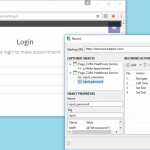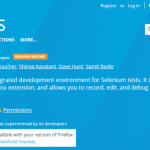Katalon Studio Best record and playback alternative to Selenium IDE
On August of 2017, Mozilla officially announced that the Firefox add-on Selenium IDE will no longer work on Firefox version 55 and above, citing switching of extensions from XPI to widely used “Web Extension” format(used by Chrome plugins). This lead to our search for a “Record and playback” alternative for Selenium IDE users and eventually, the discovery of Katalon Studio.
Content
What’s Katalon Studio?
Katalon Studio is a free test automation tool that can be used to automate websites, mobile apps and APIs. It provides record and playback feature along with scripting and debugging capabilities.
Selenium IDE vs Katalon Studio Face-off
Let’s see how this tool fares with Selenium IDE on different parameters that define an automation tool.
| Features | Selenium IDE | Katalon Studio |
|---|---|---|
| Record and Playback | Supports record and playback feature on Firefox browser only, that too below Firefox version 55. | Supports record and playback feature on all major browsers – Chrome, Firefox, and Internet Explorer. |
| Scripting | Doesn’t support scriping – loops, conditional operations etc. | Supports scripting – loops, iterations and conditional operations. |
| Handling complex web elements | Selenium IDE cannot work with alerts, pop-ups and other complex web elements. | Katalon Studio can effectively handle all types of elements. |
| Data-driven testing | There is no in-built support for creating data driven tests in Selenium IDE. However, we can use addons like “Sel Blocks” to create Data Driven tests. | Katalon Studio provide inherent support for creating data driven tests by excepting data from Excel, CSV and relational databases. |
Other advantages of Katalon Studio
- Its setup and installation part is probably one of the easiest, you just need to download the respective package based on your OS from Katalon Studio Official website and extract it.
- It can be used to automate websites, mobile apps as well as APIs.
- The script recorded in one browser can be made to run in any of the supported browsers, making cross browser testing fast and easy.
- Its test result reports are graphically intutive and can be exported to pdf and CSV formats.
- It provides inherent logging mechanism and screenshot on failure feature.
Katalon Studio in action
Setup and installation
As stated above, the setup and installation of Katalon Studio is pretty straightforward. All you have to do is, download the latest version of Katalon studio based on your operating system from Katalon Studio official website.
After that, you can extract/unzip the bundle and the setup is complete. Clicking katalon.exe file will launch Katalon Studio IDE.
Record and playback using Katalon Studio
In this section, we will learn the record and playback capability of Katalon studio. Here, we will automate Google’s calculator feature.
- On the Katalon Studio IDE, go to the File menu, and click on New->Project. Name your Project, specify the project location, provide a description(optional), and click OK.
- Click on New button on the toolbar and select Test Case. Name your test case and provide a description.
- Click on the Record Web button present in the toolbar. A new screen will appear, provide the URL of the website to be tested in the “Starting URL” field and select a browser. On selecting a browser, the corresponding browser will open with the URL provided.
- Now, the recording will get started. The operation we perform on the browser will be recorded in Katalon studio.
- Once, the required steps are performed, we just need to go to Katalon Studio IDE and click on the Stop button. A new screen will appear, prompting you to save the objects in Katalon Studio’s Object Repository, just click OK and the script will get recorded.
- After that, you can click on the Run button and also select the browser on which you want to run the script. The selected browser will open and the recorded steps will get executed.
This concludes our post on the introduction to Katalon Studio. In the coming tutorials of our Katalon Studio Tutorial series, we will dig deeper into Katalon’s features and learn how to automate the different kinds of applications and create robust test scripts using Katalon.